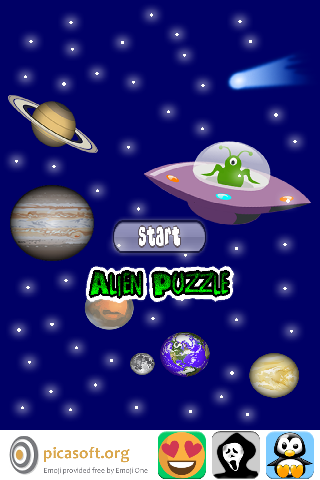Alien Puzzle 1.1
Free Version
Publisher Description
Alien Puzzle is a timed matching game, featuring cool alien matching cards. The first round in this free alien games is 100 seconds and each round after that is 10 seconds less, so you have to improve your speed each round.
Another thrilling feature that makes this even more awesome than just a matching game - you must find matching icons that link together in some way! When you make a linked match Alien Puzzle will show the link. Links must connect the matching cards either in a straight line or turning no more than 2 corners.
You also get some help along the way. You can use the REFRESH button 3 times: when you do this, Alien Puzzle rearranges the game cards so it is easier to find linking matches. You can also use the FIND button 3 times: when you do this, Alien Puzzle will find a matching link for you.
At the end of each round in the aliens games you can either replay the round (green arrow) or go forward to the next round (blue arrow) or quit the game (red cross).
Alien Puzzle is an addictive race to find the matching links that gets harder each round. Have fun!!!
Produced by Picasoft Ltd http://www.picasoft.org
About Alien Puzzle
Alien Puzzle is a free app for Android published in the Puzzle & Word Games list of apps, part of Games & Entertainment.
The company that develops Alien Puzzle is Picasoft. The latest version released by its developer is 1.1.
To install Alien Puzzle on your Android device, just click the green Continue To App button above to start the installation process. The app is listed on our website since 2014-11-08 and was downloaded 1 times. We have already checked if the download link is safe, however for your own protection we recommend that you scan the downloaded app with your antivirus. Your antivirus may detect the Alien Puzzle as malware as malware if the download link to org.picasoft.alienpuzzle.AOVAODKYRRTJDPHU is broken.
How to install Alien Puzzle on your Android device:
- Click on the Continue To App button on our website. This will redirect you to Google Play.
- Once the Alien Puzzle is shown in the Google Play listing of your Android device, you can start its download and installation. Tap on the Install button located below the search bar and to the right of the app icon.
- A pop-up window with the permissions required by Alien Puzzle will be shown. Click on Accept to continue the process.
- Alien Puzzle will be downloaded onto your device, displaying a progress. Once the download completes, the installation will start and you'll get a notification after the installation is finished.